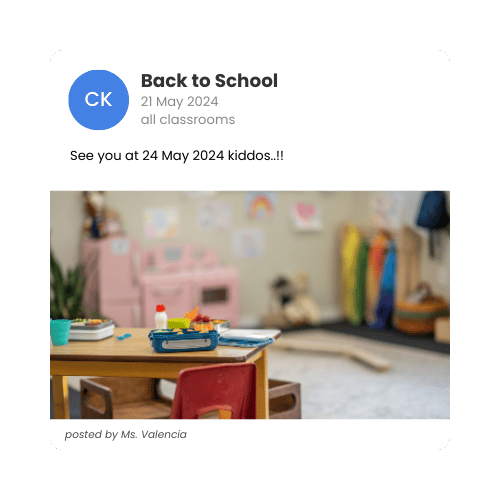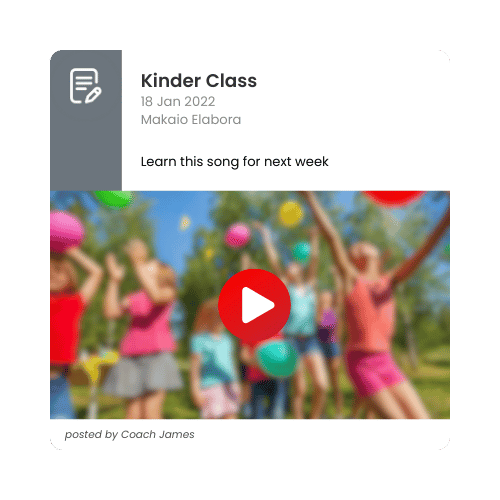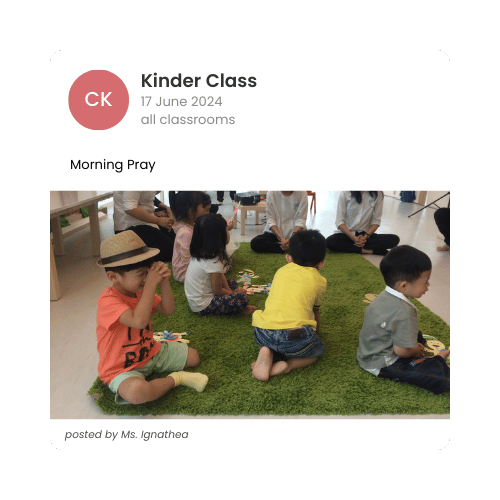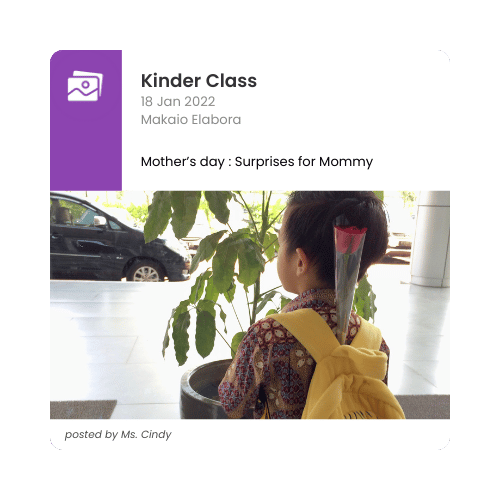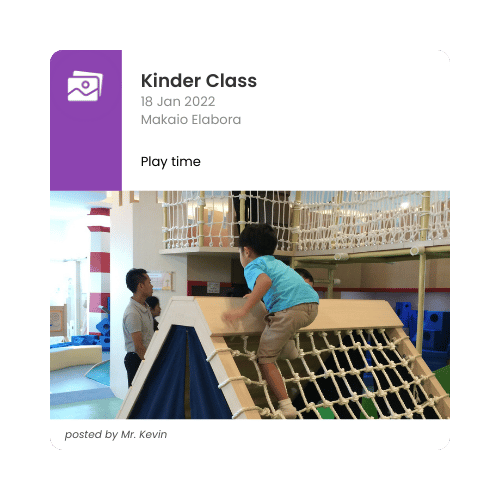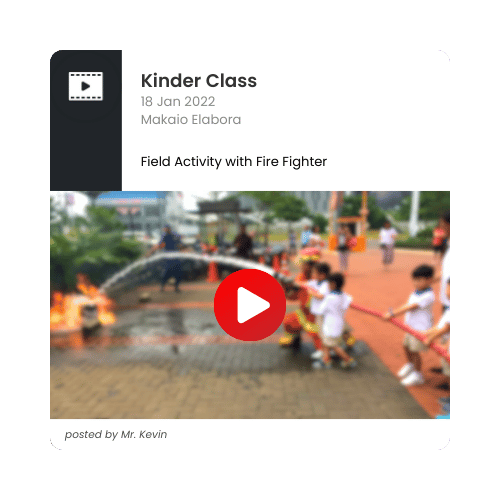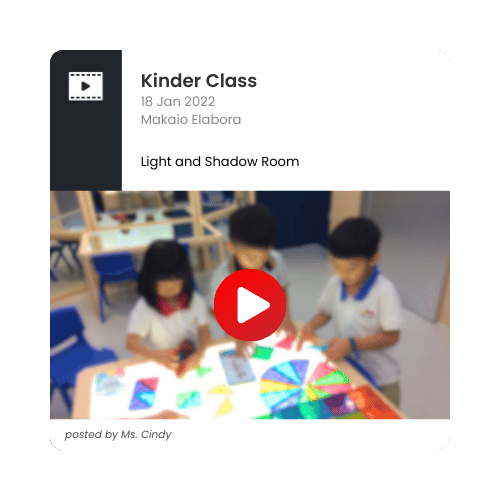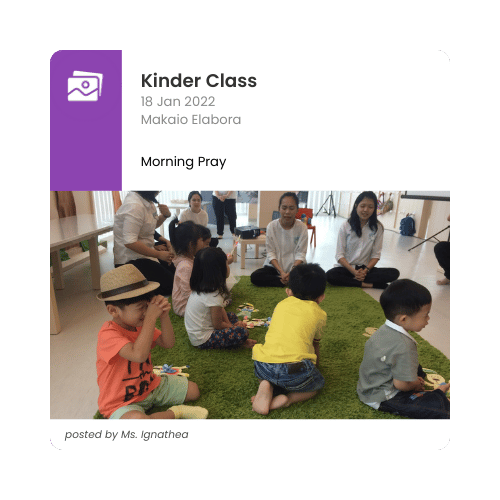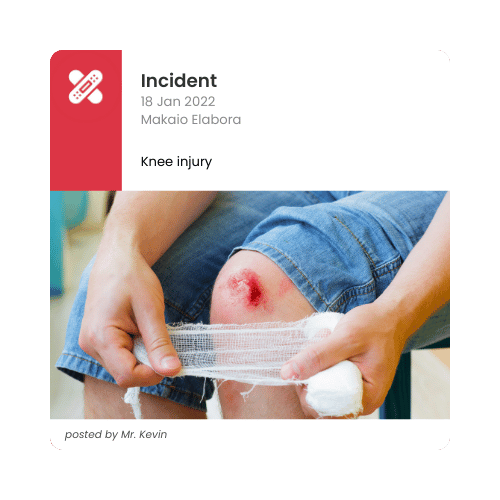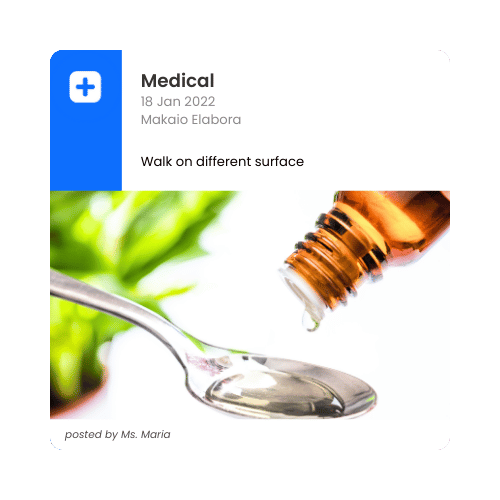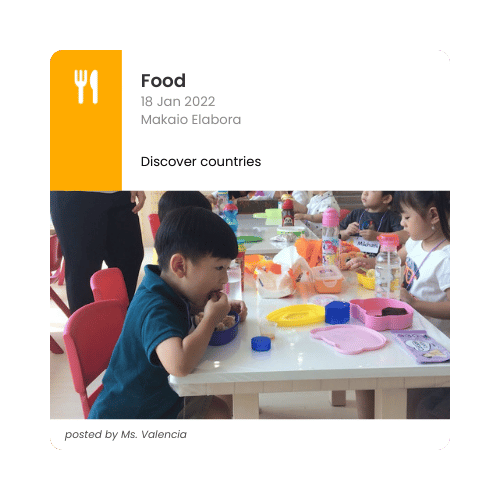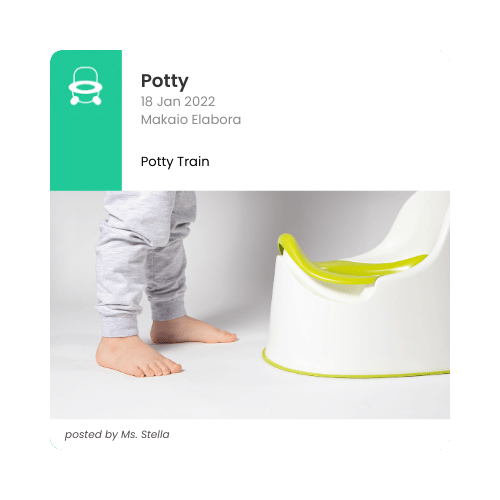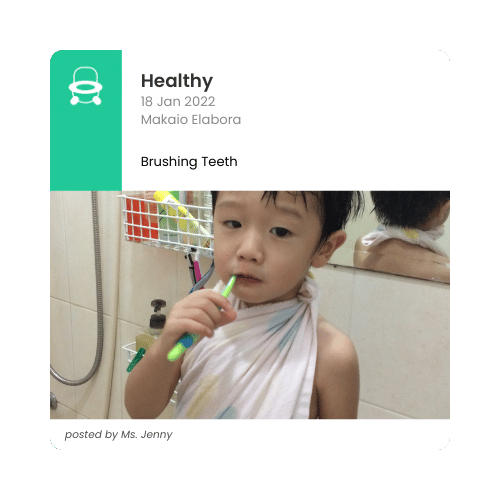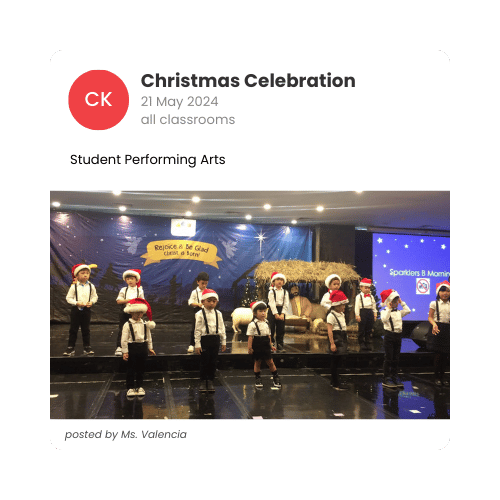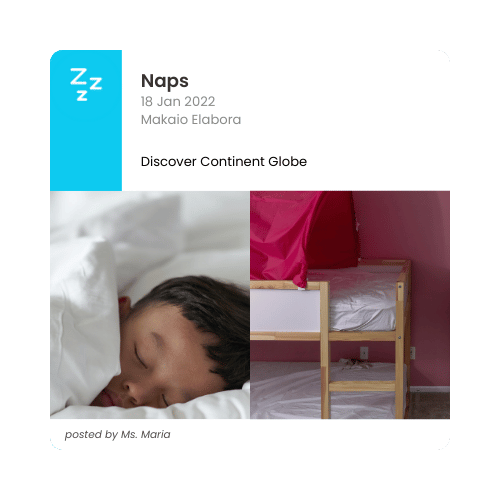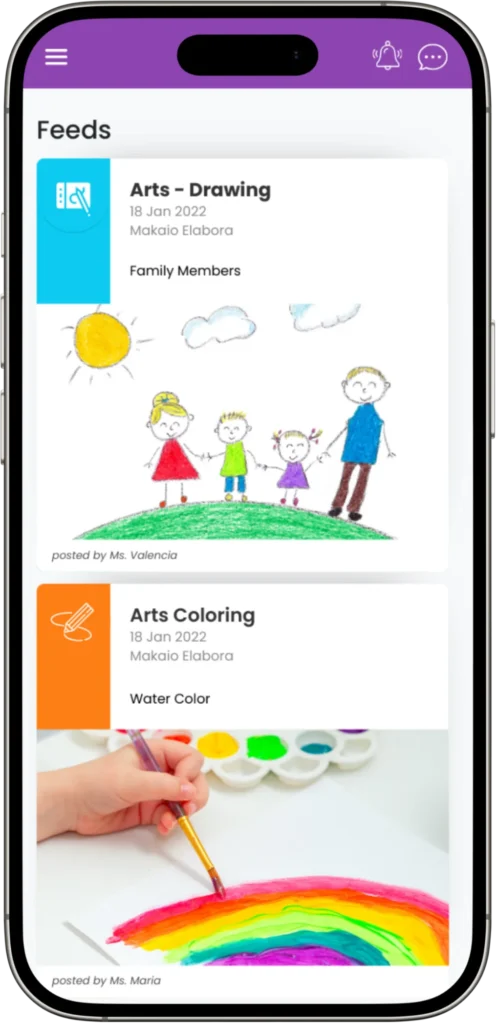Klaskoo for you!
Montessori
Klaskoo is your all-in-one digital assistant for running a Montessori school—simplifying administration, daily operations, and classroom management so you can focus on what matters most: nurturing children’s growth in a calm, structured environment.

Various Montessori Activities!

Practical Life
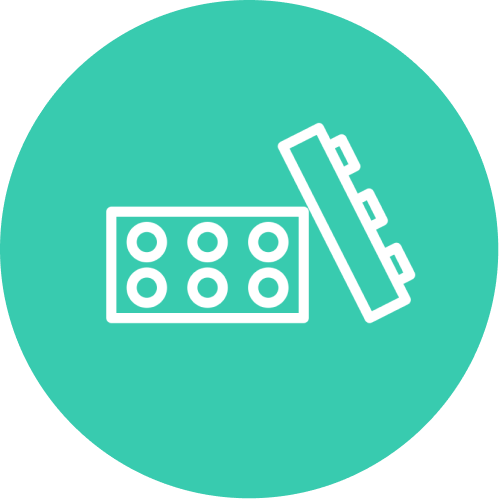
Sensory

Cultural
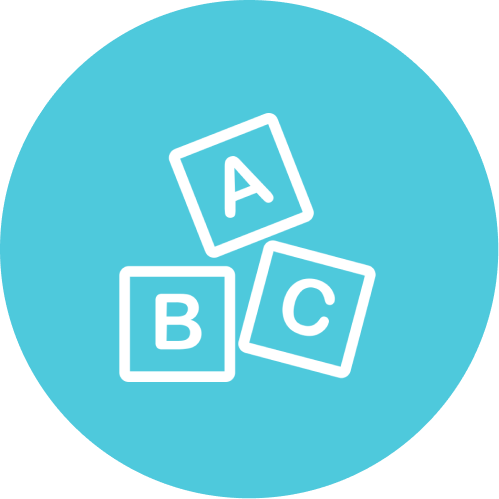
Language

Art and Craft

Math

Special Moments

Multi Activity Time
Enhance Engagement with Parents!
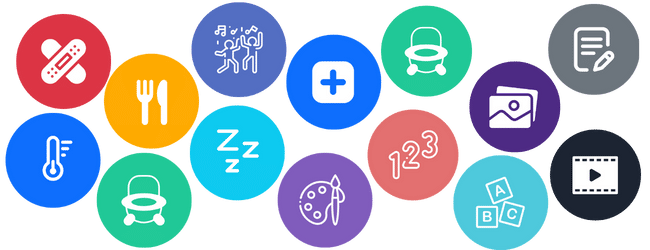
Record • Save • Share
Seamlessly record a child’s progress and special moments, then instantly share them with parents. Make every achievement a lasting memory.
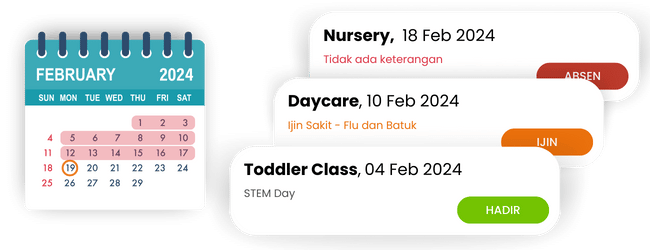
Attendance and Scheduling
Monitor class schedules and student attendance in one centralized platform. Say goodbye to paperwork and hello to precision.
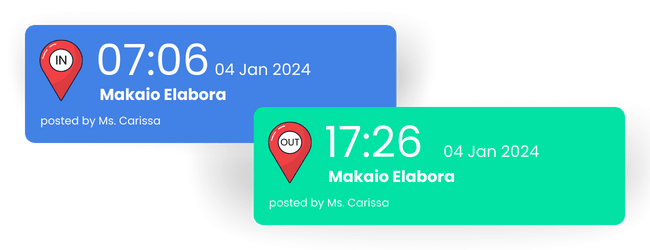
Check in and Check out
Track every child’s arrival and departure with digital check-in/out logs—so parents and staff stay informed and confident.
Track Your Child’s Development
Milestones
Track and share each child’s individual developmental milestones with parents—turning everyday progress into meaningful moments and strengthening parent-school trust
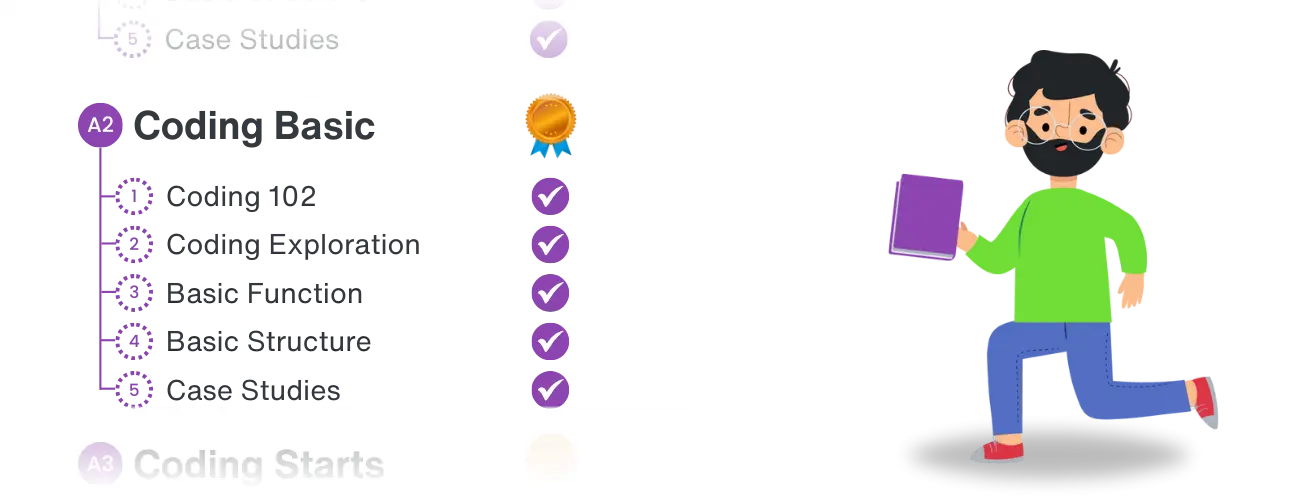
Easier and Faster Administration
Leads > Trial > Active Student
Record every child’s status, from prospective student, trying a “trial class,” to becoming an active student at your school!

Book Trial Schedule
Schedule their “Trial Class” through Klaskoo according to available slots and availability.
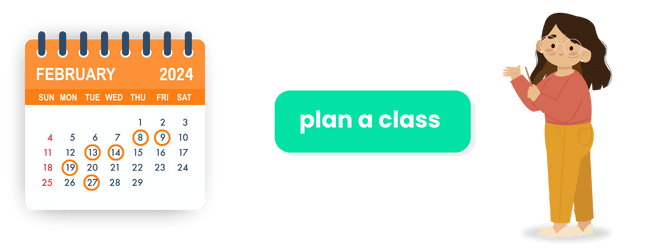
Digital Enrollment Made Easy
Handle student registration, personal data, and link child profiles to parents—all through one intuitive app.

Plan Smarter, Teach Better
Easily manage class schedules, instructor availability, and classroom capacities. Use the “Planned Class” feature to organize activities ahead of time.
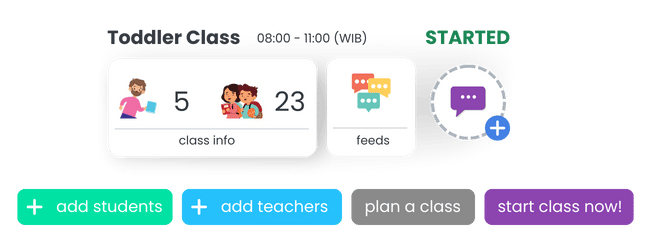
Quick Communication at Your Fingertips
Send instant announcements to parents—or create internal messages just for your team. Keep everyone in the loop, effortlessly.
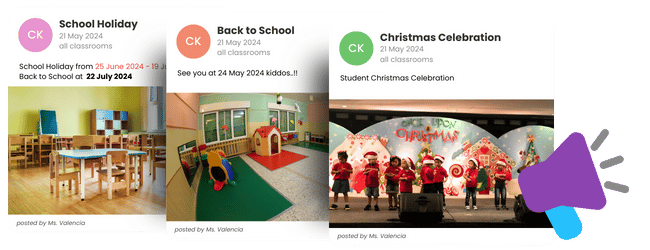
Timely Billing and Payments
With Klaskoo’s digital billing and payment system, billing becomes more timely and efficient.
Parents can instantly view and pay their invoices right away!
Streamlined Payments Efficiently
Enables to pay tuition and fees with ease using fast, secure online payment methods. Goodbye manual billing, hello automation.

App for Parents
Available and includes ParentApps, an application specifically designed for and used by parents
Monitor Your Child’s Attendance and Presence
View the Class Schedules Attended
View Your Child’s Activity Progress at School
View Each Milestone Achievement by Your Child
Digital Certificate via Smartphone
Receive Important Announcements from School
Receive Digital Bills from School
Pay Invoices directly, either through manual payment methods or via ONLINE PAYMENT
Centralized Management
Track Enrollment & Business Insights in Real Time
Access dashboard reports showing prospective, new, and active students—helping you make data-driven decisions with ease.
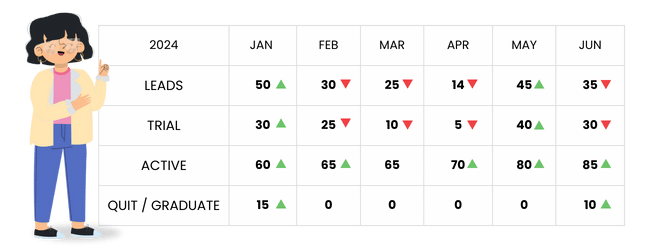
Know Who’s Thriving in Your Team
Track each staff member’s performance, attendance, and teaching activity. Support your educators and optimize your team’s potential.
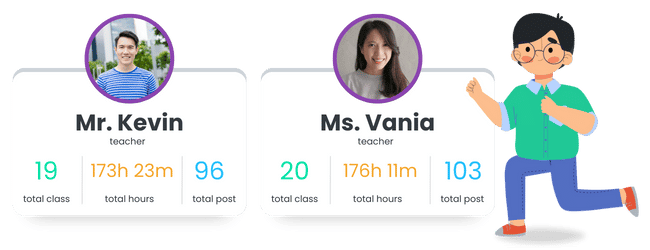
Make data-driven strategic decisions
Make strategic decisions for your education business based on data, not just assumptions and estimates.
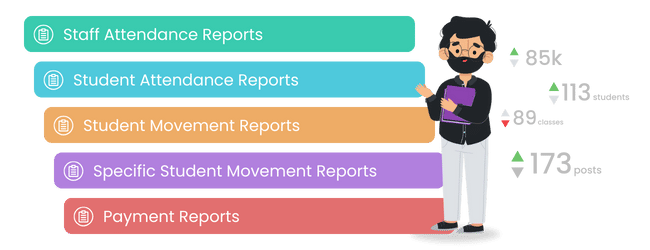
Scale Your Business, Stay in Control
Whether you manage one or many branches, Klaskoo keeps everything connected. Monitor, manage, and grow—without the chaos.
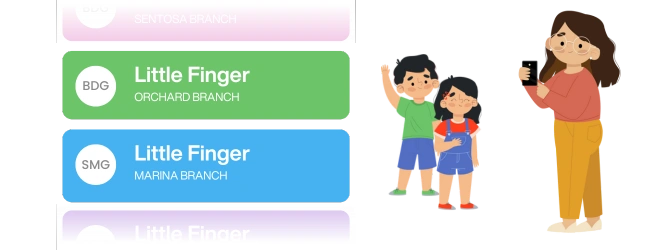
Customize it to meet your specific needs!
We understand that every education business sometimes has unique specific needs.
Klaskoo offers the Klaskoo Custom feature, which allows customization according to your specific business needs and workflow.
Want to Know More?
Leave a message, and we’ll contact you